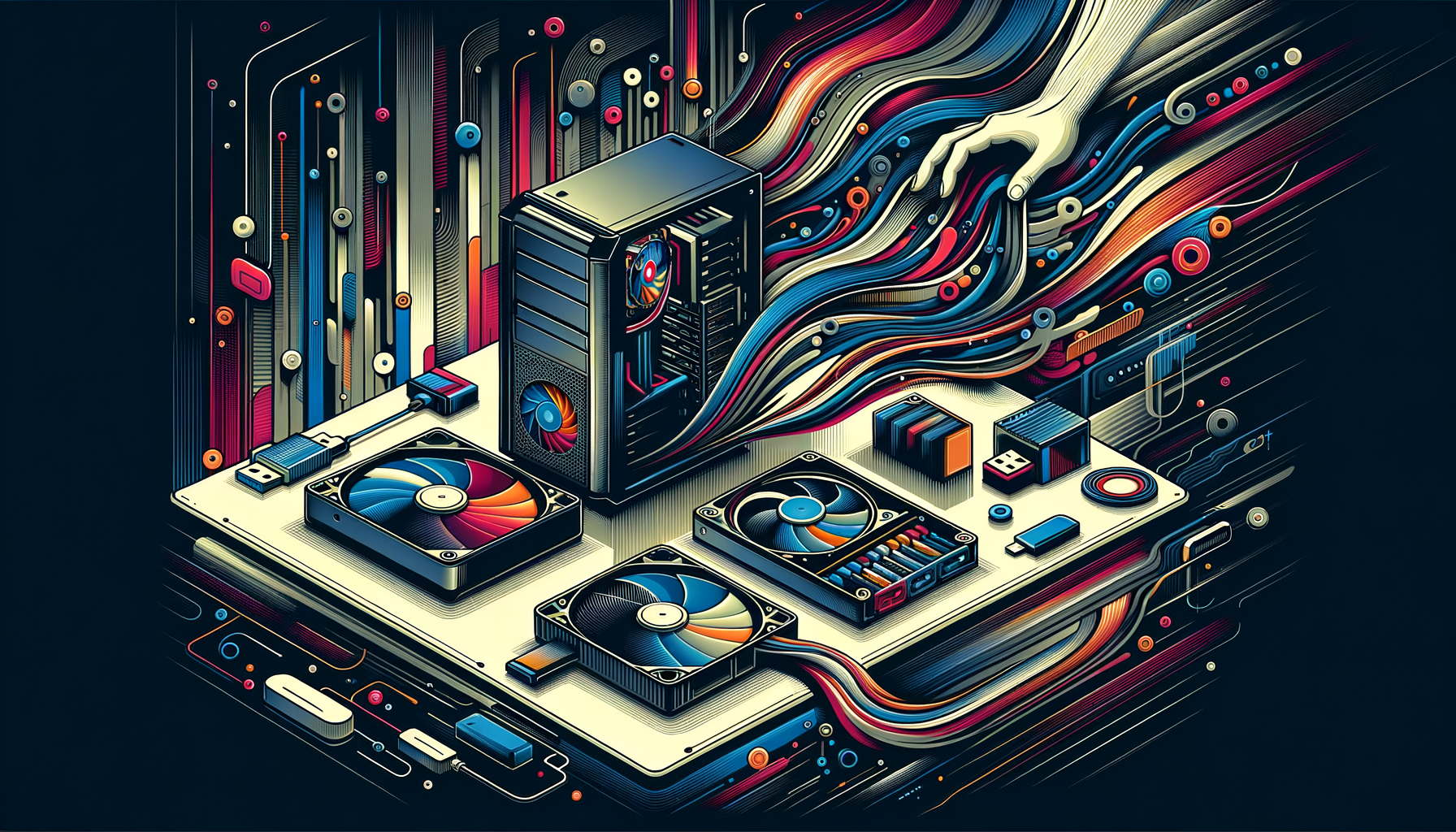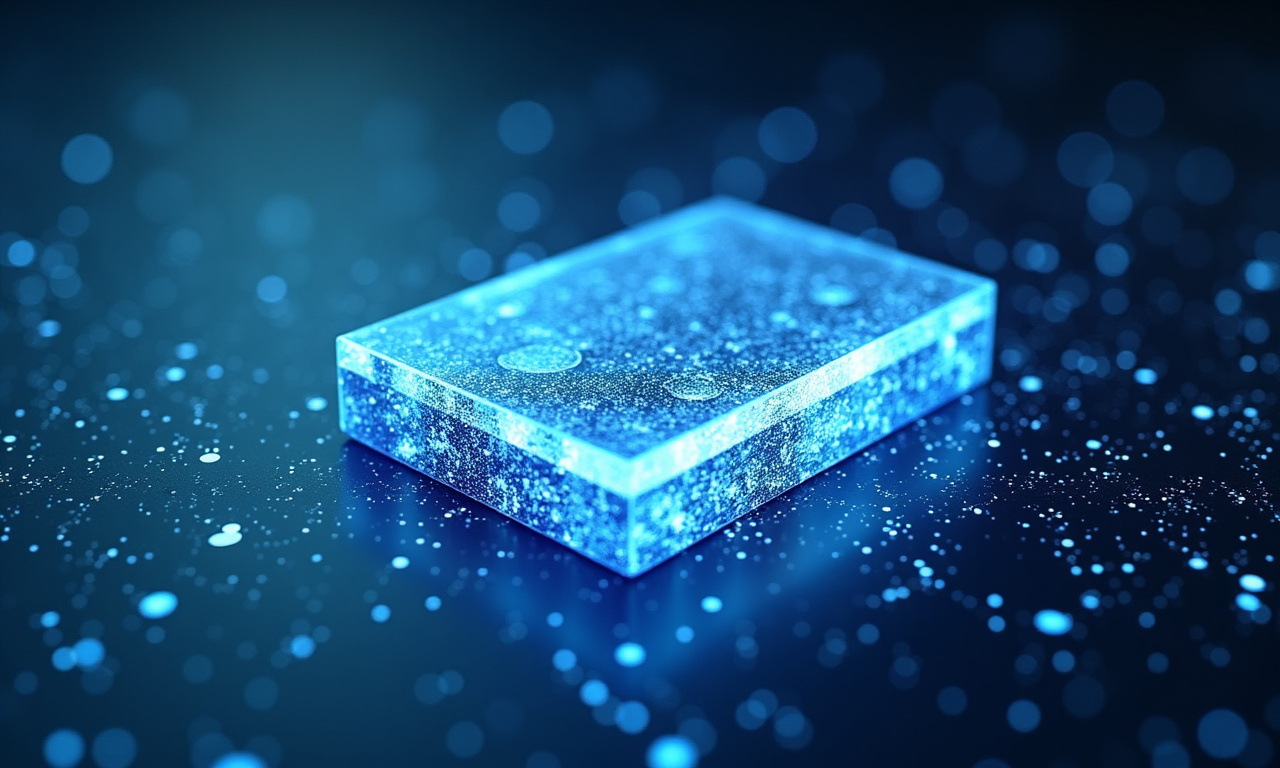Upgrading a PC can be an exciting venture-until the daunting task of transferring your boot drive is on the table. For those who regularly build PCs or run system tests, cloning the boot drive swiftly and effectively is not just a boon but a necessity. Enter Clonezilla, a robust, open-source tool that seems to have flown under many users’ radars.
Zooming In
The Need for Clonezilla
As PCs evolve and users demand more from their systems, the need to upgrade hardware without losing data or starting from scratch becomes critical. With advances in storage technology, modern NVMe SSDs now reach capacities of up to 8 TB, highlighting the importance of efficient data management solutions. Despite other market solutions like Acronis True Image and Norton Ghost, both of which provide powerful yet paid functionalities, Clonezilla offers a competitive, cost-free alternative that’s particularly appealing for hobbyists and professionals alike.
Brief History and Industry Context
Clonezilla was birthed from necessity in 2003 by Taiwan’s National Center for High-Performance Computing, when pre-existing solutions failed to meet new hardware standards. Built initially for server environments, Clonezilla Live emerged in 2007 as a flexible tool for personal and smaller-scale applications, enabling disk cloning with minimal resources.
In a climate where software subscriptions grow increasingly prevalent, the perpetual license nature of Clonezilla is a breath of fresh air. Its open-source nature means anyone can modify and enhance the software, sparking a continual evolution tailored to user needs without cost barriers.
Using Clonezilla: Features and Experience
Open-Source Benefits: Clonezilla is licensed under the GNU General Public License (GPL) Version 2, guaranteeing its availability at no cost. This not only democratizes access to robust disk management solutions but encourages community-led enhancements.
Bootable USB Functionality: The software can be run from a live USB, a significant advantage for users seeking to clone drives on systems that cannot boot into an operating system. This offers flexibility in operations, allowing seamless migration between hardware without the need to pre-install the software. Deploy the USB drive, connect your source and target drives, and you’re ready to clone through a simple BIOS setup.
Step-by-Step Cloning: With Clonezilla, even novices can feel at ease. The user interface, albeit old-school, guides users through cloning processes meticulously, making it easy to create exact copies of your drives, migrate systems, or update hardware with minimal downtime.
Beyond Cloning: Clonezilla also adeptly handles disk imaging, facilitating backups and swift restoration. Whether migrating data to a larger disk or simply creating system backups, its versatility can substantially cut down both time and manual effort.
Expert Insights: Why Choose Clonezilla?
In today’s world where data security and seamless accessibility are paramount, Clonezilla’s advantages are hard to overlook. Industry experts highlight the capability of Clonezilla not only as a tool for cloning but as an essential application in data migration and recovery strategies.
Chris Evans, a tech analyst, notes, “Open-source solutions like Clonezilla are indispensable for smaller businesses and hobbyists who need flexible, cost-effective tools to manage growing data needs. It epitomizes reliability without the price tag, an important characteristic in today’s digital ecosystem.”
The Future: Hardware Growth and Future Developments
As storage technology progresses and system sizes increase, solutions like Clonezilla will continue to prove invaluable. With its open-source model, the utility is not bound by commercial constraints, ready to adapt to future advances in hardware and user needs.
Users and developers alike anticipate improvements in user interface design and ease of use, making it more accessible to a broader audience. As more businesses and individuals lean towards robust, independent solutions, Clonezilla’s relevance in technology toolkits is expected only to grow.
Whether you’re an enthusiast building the next state-of-the-art gaming rig or an IT professional managing company assets, Clonezilla offers an efficient, free, and highly capable tool for all your disk cloning requirements.