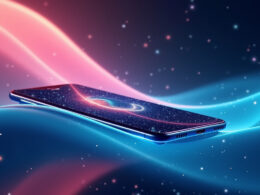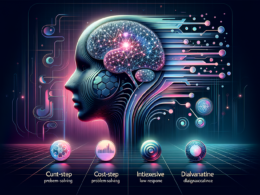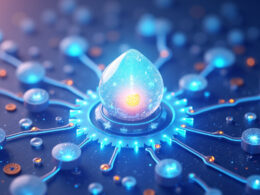Microsoft’s launch of the Copilot AI feature for Excel is making waves, offering to streamline how users interact with spreadsheets by using artificial intelligence. But hold your horses-it comes with a few important disclaimers that potential users need to consider seriously, particularly regarding the accuracy of its predictions and recommendations.
Zooming In
The AI Ambitions
Known for its ongoing push into artificial intelligence, Microsoft isn’t new to integrating AI into Office products. The Copilot function is the latest leap in this journey, specifically designed to enable users to automate formula creation in Excel through natural language commands. It’s like having a virtual assistant to decode your numerically dense data sheets.
Users can employ commands like =COPILOT(‘Summarize this feedback’, A2:A20) to generate summarizing formulas for data across specified cell ranges. Sounds straightforward, but given AI’s infamous ability to sometimes veer wildly off-course-what’s known as AI “hallucinations”-Microsoft provides crucial warnings about relying on Copilot for tasks that demand exact precision.
Practical Reservations
Microsoft suggests avoiding the use of Copilot for high-stakes or precision-driven tasks-like legal documentation or sensitive financial calculations. In these cases, the AI might not meet the rigor needed. This caution seems like smart advice-experience has taught us that magical shortcuts in data work often come with trade-offs.
The Fine Print
At this point, Copilot’s functionalities are accessible to a select group within the Microsoft 365 Copilot Beta Channel. Microsoft aims for a gradual rollout-supporting up to 100 requests per 10 minutes and limiting it to 300 per hour. Unlike some AI tools with a penchant for accessing live data, Copilot doesn’t peek into live datasets or internal documents, which is a move evidently designed to limit risk and ensure privacy.
Forecasting the Future
While this new feature represents a fascinating advancement in day-to-day office tools, potential users must remain mindful of AI’s limitations. However, with Microsoft’s measured approach to deployment, there’s a clear opportunity for future enhancements and increased reliability based on initial user feedback and ongoing technological improvements.
In conclusion, implementing AI like Copilot in Excel isn’t merely about boosting productivity; it’s about balancing innovation with caution. As these tools evolve, who knows? You might eventually trust AI for more than just the simple stuff, perhaps even reshaping how intricate data tasks are tackled altogether.